Blog
What is glare in lighting?
Glare can cause eye strain, leading to headaches and fatigue in employees, so it is essential to consider it when undertaking a lighting design. The specification for office lighting in the UK is to have a UGR (Unified Glare Rating) of less than 19, as per EN12464.
But what is glare?
The CIE defines glare as:
“Visual conditions in which there is excessive contrast or an inappropriate distribution of light sources that disturbs the observer or limits the ability to distinguish details and objects”.
What does this mean in real life? An excellent practical example of glare can be given by considering a car coming towards you on a country lane, with its headlights on full beam. If this was in the middle of a sunny summer day, you probably wouldn’t think anything of it.
However, consider the same set of circumstances on a dark winters evening. As the car passes you, for a split second you can’t see anything. This is disability glare. You cannot see the target (the road ahead) due to an “inappropriate distribution of light source that limits the ability to distinguish details and objects”. The reason this causes an issue is because our eyes are unable to dilate the pupils enough to allow enough light in to be able to see the darkness of the roadway, while at the same time being contracted enough to accommodate the brightness of the headlight. So we can see that glare is caused by the contrast between the brightness of the light source and the background lighting level.
How can we mitigate this in an office environment? Well, background luminance levels are affected by the reflectance of surfaces within the room – not just the walls, floor and ceiling, but desks and other furniture too.
The distribution of the luminaires can also have an effect. Luminaires that put light onto the ceiling (suspended direct/indirect, floor standing or wall mounted up lighters) will increase the luminance of the ceiling, which in turn will reduce the contrast between the ceiling and the light-emitting surface of the luminaire.
Continuing on with our example, if the car was waiting to pull out of a side road with its full beams on, there may be no glare issues at all – in either day or nighttime examples.
If we take this thought process into an office setting, the position of the fitting would relate to its mounting height and spacing in between luminaires. It’s quite possible that at the design stage, the desk layout may not have been finalised, and so the position of the luminaires in relation to where people will be working may be unknown so this can be trickier to allow for.
As we can see, it is not the light source itself that can comply with any glare rating, because other factors have an effect as well. So, although a luminaire may be designed for its distribution to be low glare, on its own it cannot claim to be UGR<19.
Diffuser options
Opal diffusers will not control the direction of light output in any way. They will do exactly as their name suggests – diffuse the light in all directions. Diffusers with a prism, potentially either embossed. or screen printed on, will control the light, and will direct more of the light downwards, and less out at higher angles:
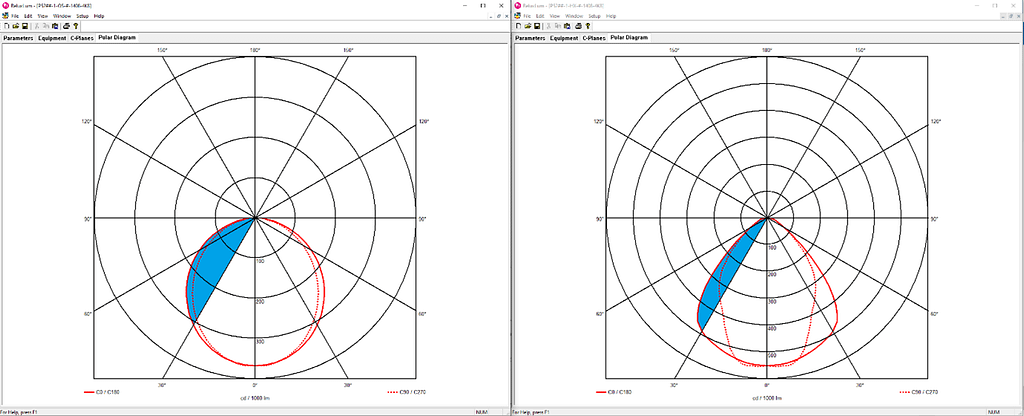
The left-hand side of this image shows the polar curve of our Polaris 52 luminaire with opal diffuser. The right-hand side shows the polar curve of our Polaris 52 with low glare option. As you can see, the low glare version as almost zero output in the region 45 – 90 degrees from the normal. This light has been re-directed downwards. The opal version is just a blob of light that comes out of the diffuser, with no control and no directionality to the distribution. I have highlighted the angle higher than 30 degrees in blue, to help show this.
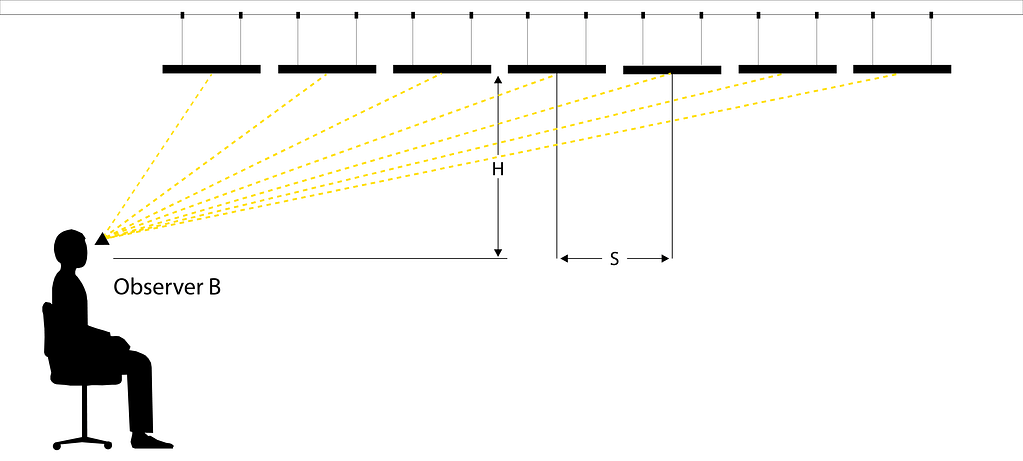
As you can see from this image, if you have less light coming out at higher angles, the observer will have less light in their eye line from the fittings further away. In addition, older computer monitors with curved glass screens would have reflected light in this zone from fittings behind the observer. Although most offices are equipped with flat panel, matt computer screens which do not give unwanted reflections, it could still be an issue for laptops and tablets – however, the user will have much more flexibility in changing their screen position and angle to remove the reflections as required.
Luminance above 65 degrees
In addition to UGR < 19 in offices, EN12464 also states that luminaires should have a luminance of <3000 candelas / m2 at angles of above 65 degrees from the normal, for areas with positive polarity screens. Unlike UGR, luminance is a function of the luminaire itself, and is not affected in anyway by the properties of the environment that it is installed in. Lighting design programs such as Relux display this data for luminaires:
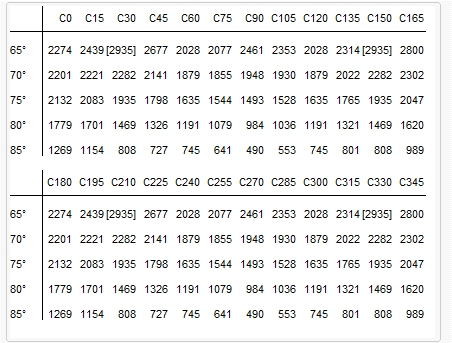
The highest luminance value is highlighted with square brackets and is 2935 cd/m2 for the Visual Comfort version of our Polaris 52.
Glare and luminance are very involved topics. How glare is calculated, or estimated if using the tabular method, and the limitations of both, need a standalone article.
The takeaways from this overview are:
- A luminaire on its own cannot comply with any UGR rating
- To reduce glare, increase the background lighting level
- Incorporate uplighting
- Have light-coloured room surfaces & furniture to increase reflectance
- UGR cannot be measured – there is no such thing as a glare meter.
- A luminaire can comply with the luminance limits, regardless of the environment it is put in.



